


|
||||||||||||||||||||||||||||||||||||||||||||||||||||||||||||||||||||||||||||||||||||||||||||||||||||||||||||||||||||||||||||||||||||||||||||||||||||||||||||||||||||||||||||||||||||||||||||||||||||||||||||||||||||||||||||||||||||||||||||||||||||||||||||||||||||||||||||||||||||||||||||||||||||||||||||||||||||||||||||||||||||||||||||||||||||||||||||||||
Finger Diagram Fonts and ImagesFlutopedia offers several resources for people who would like to write out sheet music with finger diagrams:
If you are just typing an email, SNAFT will probably suffice. The Finger Diagram Images are ideal for displaying finger diagrams on web pages. For serious scoring of music, especially if you expect to do a fair number of transcriptions, you probably want to invest the time to install the Finger Diagram Fonts. I have used the Finger Diagram Fonts to score three Mary Youngblood song books ([Youngblood 2003]. [Youngblood 2003a]. and [Youngblood 2004]) as well as all the images and PDF files containing sheet music on Flutopedia. The Finger Diagram Images are used on Flutopedia's web pages. The finger diagram fonts and images generally look like this: As you can see in the paragraph above, using the vertical version of the finger diagram fonts tends to disturb the line spacing on a typeset page. To allow a more streamlined version of the text, horizontal versions of many fonts are provided. For example:
An ExampleHere is a reduced-size example of a page scored with these finger diagram fonts, typeset in Finale 2004:
The fonts are in TrueType format (.TTF) and have been tested on Microsoft Windows®. Use on Mac systems is not specifically supported, but people seem to have no problems with them. These fonts are freely distributable. However, any document (printed, electronic, or otherwise) that makes use of any of these fonts must carry the inscription: Finger diagrams courtesy of Clint Goss, www.Flutopedia.com Composite Finger Diagram FontsIn the finger diagram fonts shown above on this page, each character of the font represents a particular finger pattern (combination of open and closed holes) on the flute. Each font has all of the common finger patterns and as many alternate and unusual finger patterns for that instrument. However, it is not possible using this strategy to represent all the possible finger patterns in a single finger diagram font. This leads to problems for users who wish to represent a finger pattern in their publications that is not included in the finger diagram font. To address this issue, a set of Composite Finger Diagram Fonts were introduced in version 1.22 of the font package (July 2016). As opposed to the “Classic Finger Diagram Fonts” described above:
This arrangement lets you type a “stack” of characters that lay on top of each other and create virtually any finger pattern you need. This entry method is slower for typical work (it usually takes six characters to represent one finger pattern on a six hole flute) and typing can get tricky since the cursor does not move, but at least you can have confidence that it is possibly to get virtually any finger pattern you need without requesting additions to the font. The FontsTwenty one TrueType fonts are provided in the distribution package: NAFTracks Six Hole
A full set of finger diagrams for six-hole Native American flutes, including half-hole diagrams, smaller diagrams for grace notes, and diagrams for the drone side of a double flute. This font can also be used for diatonic flutes as well as Anasazi flutes. This font also has finger diagrams for five-hole Native American flutes, so if you need the occasional five-hole finger diagram in a document that has primarily six-hole finger diagrams, you don't have to switch fonts. NAFTracks Six Hole Inverted
The same as the NAFTracks Six Hole font, with the mouth end of the flute at the bottom. I call these “inverted”, although you may consider these the normal direction for finger diagrams. NAFTracks Six Hole Horizontal
The same as the NAFTracks Six Hole font, with the mouth end of the flute to the left. These are particularly useful in-line with text. NAFTracks Six Hole Thumb
The same as the NAFTracks Six Hole font, with the top hole shown off to the side to indicate a thumb hole. NAFTracks Seven Hole 34
Finger diagrams for seven hole flutes with groups of 3 upper fingers and 4 lower fingers. NAFTracks Seven Hole 43
Finger diagrams for seven hole flutes with groups of 4 upper fingers and 3 lower fingers. NAFTracks Seven Hole Thumb
Finger diagrams for seven hole flutes with a thumb hole and two groups of 3 fingers on the front. NAFTracks Eight Hole 44
Finger diagrams for eight hole flutes with two groups of 4 fingers. NAFTracks Five Hole
A full set of finger diagrams for five-hole Native American flutes, including half-hole diagrams, smaller diagrams for grace notes, and diagrams for the drone side of a double flute. NAFTracks Five Hole Inverted
The same as the NAFTracks Five Hole font, with the mouth end of the flute at the bottom. NAFTracks Five Hole Horizontal
The same as the NAFTracks Five Hole font, with the mouth end of the flute at the left. These are particularly useful in-line with text. NAFTracks Hopi Five Hole
A full set of finger diagrams for five-hole Hopi-style flutes. NAFTracks Mojave Four Hole
NAFTracks Yuma Four Hole
NAFTracks Uneven Four Hole
NAFTracks Papago Three Hole
A full set of finger diagrams for three-hole Papago-style and similar Pima style flutes. Even though this font is called “Three Hole”, it does have four-hole versions of the finger diagrams that show a thumb hole. NAFTracks Papago Three Hole Horizontal
A horizontal version of the Papago Three Hole font, ideal for use in-line with text. NAFTracks Recorder
A full set of finger diagrams for Baroque / English recorders based on
[Dolmetsch 2001] NAFTracks Six Hole to Diatonic
A special-purpose font that allows fast conversion from a document scored with the NAFTracks Six Hole font to be re-scored for a diatonic flute simply by swapping the underlying font for the finger diagrams. This font should probably not be used for general-purpose use — use the NAFTracks Six Hole font instead. NAFTracks Fujara
A font for the Slovakian Fujara. NAFTracks Xiao
A font for the Xiao, a traditional Chinese instrument. First released with version 1.18 of the font package on June 10, 2015. This font was developed in collaboration with Scott August. Notice that it is narrower than most of the other fonts: 18 pixels wide rather than 20 pixels in the “medium” size. NAFTracks Xiao Horizontal
A horizontal version of the Xiao font, ideal for use in-line with text. Examples of the FontsThe fonts have full-size finger diagrams such as Fonts also have diagrams to represent a drone portion of a flute, in two forms (“open” and “closed”): There are some specialized finger diagrams in the Six Hole font to indicate overblow into the second register Indicators are provided for half-holing and shading a hole. For example, Indicators are also privided for trilling. For example: Here are examples of
the Five Hole font: The fujara font has finger diagrams that look like this: Blank Staff PaperBlank Staff Paper is available in PDF format for all the fonts provided on this page. See the Blank Native American flute Tablature page. Conversion Between FontsThe fonts for Native American flutes are designed to let you easily convert between Six Hole and Five Hole versions of the same transcription. If you have a transcription which uses the Six Hole font, simply change the font of all the finger diagrams to Five Hole. This would be done the way you might change text from Times Roman to Arial. Then your transcription would have diagrams for five-hole Native Flutes. The same applies to changing to a diatonic flute … the Six Hole To Diatonic font is specifically designed for this purpose. You can convert directly between the upright and inverted versions of the Five Hole and Six Hole fonts. If you publish music with these finger diagrams, I encourage you to include versions with six-hole and five-hole finger diagrams, both the upright and inverted, to allow use by as many people as possible. Typing the Finger DiagramsWhen using these finger diagram fonts, you will typically be typing a single keyboard letter to get one finger diagram. However, the correspondence between the letters on the keyboard and the finger diagrams is not obvious. Before getting into the font keys (described below) that tell you how to get every variant of every finger diagram in each font, here's a quick primer on what to type to get the basic characters: NAFTracks Six HoleTyping keyboard characters 1 3 4 5 7 8 in the NAFTracks Six Hole font will get you the pentatonic minor scale: Adding the additional digits will get you a more complete scale. So 1 2 3 4 5 6 7 8 9 0 gives you: For even more notes, start adding the shifted versions of the digits: ! , @ , # , $ , % , ^ , & , * , ( , and ) . They will get you the intermediate notes between these basic notes. For more finger diagrams, including half-holed notes and grace notes, see the Font Keys section below. NAFTracks Five HoleTyping keyboard characters 1 3 4 5 7 8 in the NAFTracks Five Hole font will get you the pentatonic minor scale:
Adding the additional digits will get you a more complete scale. So 1 2 3 4 5 6 7 8 9 0 gives you: For even more notes, start adding the shifted versions of the digits: ! , @ , # , $ , % , ^ , & , * , ( , and ) . They will get you the intermediate notes between these basic notes. For more finger diagrams, including half-holed notes and grace notes, see the Font Keys section below. NAFTracks RecorderBecause recorders are adept at playing the full chromatic scale, the NAFTracks Recorder font is laid out in an approximation of the piano keyboard. The keyboard characters
q
w
e
r
t
y
u
in the NAFTracks Recorder font get you the basic (all-white-keys) sequence:
NAFTracks Mojave Four HoleTyping keyboard characters 0 1 3 7 F in the NAFTracks Mojave Four Hole font will get you the basic sequence:
For more finger diagrams, including half-holed notes and grace notes, see the Font Keys section below. NAFTracks Yuma Four HoleTyping keyboard characters 0 1 3 7 F in the NAFTracks Yuma Four Hole font will get you the basic sequence: For more finger diagrams, including half-holed notes and grace notes, see the Font Keys section below. NAFTracks Uneven Four HoleTyping keyboard characters 0 1 3 7 F in the NAFTracks Uneven Four Hole font will get you the basic sequence: For more finger diagrams, including half-holed notes and grace notes, see the Font Keys section below. NAFTracks Papago Three HoleTyping keyboard characters 1 2 3 4 5 6 7 8 9 in the NAFTracks Papago Three Hole font will get you the basic sequence: To get the version of the finger diagrams that show a thumb hole, type the keyboard characters A B C D … for full-size images and a b c d … for grace notes: For more finger diagrams, including half-holed notes and grace notes, see the Font Keys section below. Font KeysTo help you map keyboard characters to the finger diagram you want, several types of font keys are included with the distribution package. Before working with any of these fonts, it is a good idea to print out the appropriate Font Key for that font to have alongside your work for reference. At first, it might not seem like there is a coherent layout to the finger diagrams, but after you work with them for a while you will begin to see the pattern. Pick the type of font key that best works for you: FontDiagrams.pdfThis file contains a complete listing of all characters in all fonts. It is a PDF export from a Microsoft Excel spreadsheet. The fonts are sorted based on their binary bit representation, which may or may not be ideal for your use. However, every single character/finger diagram is displayed on these sheets, so it is a complete listing. This document might also be useful as the source of a cut-and-paste, especially on Apple operating systems that do not provide easy access to all of the extended characters. Here is a direct link to the FontDiagrams.pdf document. FingerDiagramImages.pdfAnother approach to font keys. It is a PDF export from a Corel Draw file that I use to generate the finger diagram images. This font key is probably more straightforward to use, but has less complete and less detailed information. Note that the grace notes are not shown in this font key. Some finger diagrams in this font key are show in red. They can be used just like any other finger diagram — the red simply indicates that they are copies of other finger diagrams show earlier in that font. Here is a direct link to the FingerDiagramImages.pdf document. There is also a specific font key for the Recorder font in the FontKey_Recorder.pdf document. Finale Font Keys (Historical)The PDF files in the distribution package with names like FontKey_NAFTracks_<FontName>.pdf were done in Finale. They show the various finger diagrams as they relate to modern music notation. NOTE: These files are no longer maintained after version 1.05 of these fonts!! They are just too cumbersome too work with. They are still included in the distribution package, because some people find them useful, but do not have any updates starting from version 1.06 (eg. the Papago Three Hole font is not represented). Extended CharactersMany of the fonts in this package have more finger diagrams than a typical keyboard has keys. To access all the finger diagrams, you need to be able to generate extended characters. This is the case with a finger diagram in the Font Key documents that says (for example) “123” or “Alt+123” — these typically need to be accessed by some keyboard input sequence that produces that extended character. The keyboard input sequences to access the correct extended character vary (widely) among operating systems. Microsoft Windows® operating systems use a relatively clumsy system, but it does allow access to all the extended characters in all of the fonts in this package. Operating systems by Apple® tend to be more straightforward, but (sadly) do not allow you to access the full set of extended characters. Unix® operating systems have not been tested. Note that this section applies if you wish to type the finger diagram characters. Another system is being explored that allows you to cut-and-paste finger diagrams. Please see the Cut-and-Paste Finger Diagram page to see if this works for you. Microsoft Windows® Operating SystemsHere is a brief description of how to get an extended character on a Microsoft Windows® system, assuming that the sequence indicated is “Alt+123”:
You should then see the desired character in your document. Note: If you do not have a numeric key pad on your keyboard (often absent on laptop computers), then you may be able to get the equivalent characters with some combination of function keys. See the next section ... Laptops
Smaller personal computers (laptops and notebooks) often do not have a separate numeric keypad. However, they usually have:
These steps provided below are a general approach to accessing ALT key sequences under Microsoft Windows® on a computer without a numeric keypad. If possible, check your computer's documentation. Although I have received reports that some laptops do not have this functionality, I suspect that every manufacturer has provide some method to access this functionality on Microsoft Windows® system. The photo at the right shows the embedded numeric keypad with the small numbers highted. If you enable NumLock, those keys will act as keypad keys when you press Fn . The keypad keys are 7 , 8 , 9 , u , i , o , j , k , l , and m . Another thing that might work is to press press Fn + F11 . It may open an on-screen keypad. Steps:
Apple® Operating SystemsOperating systems by Apple® use the Option key to access the extended character set. This system tends to be more straightforward for commonly used extended characters (such as á, â, and å), but (sadly) does not allow you to access the full set of extended characters.
Work with Scott August on development of the Xiao font during December 2014 — March 2015 revealed these substantial issues with the finger diagram fonts and extended character sets. The Xiao font itself has been designed to avoid the issues (by avoiding extended characters), but other fonts (which typically have a larger number of finger diagrams) are problematic. Since I do not have consistent access to test on Apple operating systems, I cannot provide assistance for Apple users. However, there are two potential approaches that might work: A. Try using the FontDiagrams.pdf document as the source of characters that can be cut and pasted into your document. You might try cutting the finger diagram itself, or cutting and pasting the smaller ascii character to the right of the finger diagram (and then changing the font in your document to the appropriate NAFTracks font). B. I am providing an Apple Extended Keyboard Mapping document that might be helpful. It is based on a concordance of four source which might be a good starting point. It shows all the extended charactes (ALT+128 and above) and potential mappings suggested from those sources. You will note entries with question marks that are generally considered “inaccessible” by those sources:
Linux — UnicodeI am not aware of any work that has been done on these fonts on Unix systems. If you have additional information, please contect me. This information might be helpful. It was obtained from Wikipedia's Entering special characters Help page on June 2, 2015: On Linux, one of three methods should work: The “hex digits” that are mentioned can be found in the “Hex” column of the FontDiagrams.pdf document. Microsoft WordAn easy way to write down your songs is to use a word processor such as Microsoft Word® and simply write out the finger diagrams to the song. You could also include lyrics if the song has them. Here's a sample of a very straightforward transcription done by Ellie Lehota Ma'ayan:
The lines of lyrics are in a regular 16-point Georgia font, and the lines of finger diagrams are in 72-point NAFTracks Six Hole font. If you plan on sending such a transcription to another person using Microsoft Word, you will need to embed the fonts into the document. This allows the person receiving the document to view it, even if they do not have the finger diagram fonts installed on their machine. To embed fonts into a Microsoft Word document:
Here is the Microsoft Word Document of Then Came The Rain for you to test out on your system. Finger Diagram Image FilesAs of version 1.06 (mid-2010), the distribtution package includes an extensive set of GIF format image files. Each finger diagram image is in a separate GIF file. The name of the file indicates the finger diagram. As an example: NAFTracks_h6mw_oxx_xxh.gif = The h6mw portion of the file name tells you the orientation, font, size, and background for that image. The first character tells you the orientation, the second character the font, the third character the size, and the last character the background. Here is a key that tells the complete story:
Note the Finger Pattern portion of the file name uses a convention similar to SNAFT, except the “|” vertical bar character is replace with an “_” underscore. These image files are ideal for use on web pages. However, please see the discussion of the accessibility issues relating to using finger diagrams on web pages, in order to assist blind and limited-sight players. SizesThe size indicator described above (for example, the third character “m” above) tells you the dimensions of the finger diagram image. Each size has standard pixel dimensions that holds for most finger diagram images of that size:
Note that a few of the image files, such as drone add-on images, will have a different size from these standard sizes. CoverageAs of version 1.22, the package includes 1,358 finger diagram images in .GIF format that cover many of the commonly-used finger patterns and sizes. In general, the grace notes that are part of the Finger Diagram Fonts are not included in the set of Finger Diagram Images. This table provides a roster of the specific images that are currently uncluded in the distribution package:
Technical Details on Finger Diagram Image filesThe finger diagram image files are in GIF format (Compuserve Graphics Interchange Format). They are all 8-bit, non-interlaced, greyscale images. Note that encoding and decoding GIF format images involves use of the LZW (Lempel–Ziv–Welch) compression algorithm, which is the subject of U.S. Patent 4,464,650 as well as a massive amount of intellectual property litigation. While I am not offering authoritative legal advice, I do believe that use of these images is allowed under the license terms of the patent holder at the time these images were produced (i.e. I believe you can use them for personal non-commercial use, without paying royalties). Transparent ImagesUsing the transparent images can be tricky. They were developed against a white background, so the anti-aliasing algorithm that I use tends to fade solid black lines out to white. GIF files are designed so that a single color is designated as the transparent color, and that color is pure white, However, there are greyscale colors in the image that are not pure white, so they are not transparent. (This problem would be solved by using an image format that has an Alpha channel, which specifies a degree of transparancy, but that's another story). The end result is that the transparent finger diagram images work well over a very light background, such as a very light tan, and less well over darker backgrounds. What you will see is a white halo or “jaggies”; around the borders of the black parts of the image. Here are examples of a transparent finger diagram image against various backgrounds: Download and InstallationHere is a general outline of how to access and install the fonts on Windows systems:
Since I am not a Macintosh user, I can't offer specific directions for the Mac. However, here are two items of feedback that I have received from Mac folks:
SupportThe fonts are distributed free of charge, but do not come with support. There are many Web resources that describe the process of installing and using fonts on various operating systems. Version Information and Revision HistoryVersion 1.01Fonts developed in 2002 for production of the Mary Youngblood transcription books. August 26, 2008 at 7AM EDT: Phone call from Roderick Zeig in Switzerland about fonts for the Fujara finally nudges me to organize the Native American flute and Fujara fonts for initial public distribution. Version 1.02Publicly released August 26, 2008 for general use, including 5 fonts. Version 1.03 — August 29, 2008Added inverted fonts for showing Six Hole and Five Hole Native American flute finger diagrams with the breath hole at the bottom. Also added NAFTracks_FontKeys_*.pdf files which are PDF version of the Finale font keys. Version 1.04 — September 30, 2009Added several finger diagrams to the Six Hole, Six Hole Inverted, Five Hole, and Five Hole Inverted fonts. Also included FontsReadMe.pdf file which is a PDF version of this page. The FontsReadMe.pdf file was removed from the distribution archive as of version 1.18 since it is no longer maintained and badly out of date. Version 1.05 — October 23, 2009Added several more finger diagrams to the Six Hole and Six Hole Inverted fonts to handle the upper register fingering of flutes by Richard Dubé of Northern Spirit Flutes (<oox|oxx). Also added FontDiagrams.pdf, which is a PDF version of the my FontDiagrams.xls Excel Spreadsheet, showing each character location in each of the fonts. Version 1.06 — June 24 — October 6, 2010Major upgrade along with Flutopedia development. Exported Finger Diagram Images to go with the font distribution package. Added the NAFTracks Papago Three Hole font. Added three finger diagrams to the Six Hole and Six Hole Inverted fonts (<xox|xox needed by Scott August for his Anasazi minor 6th fingering, <cxx|xxx, and <xxx|oox). Added <cx|xxx to the Five Hole and Five Hole Inverted fonts. Added yet another printable font key, FontDiagramImages.pdf, which is exported from the Corel Draw FontDiagramImages.cdr (used to generate the GIF files). This might be more helpful to people than the Excel or the Finale versions. September 10, 2010Added six-hole diagrams <qxx|xxx, <hxx|xxx, <cxx|xxx, and <xox|oxo to SixHole and SixHoleInverted. Added five-hole diagrams <xo|oxo, <xo|oxx, <cx|xxx, and <qx|xxx to FiveHole and FiveHoleInverted. September 12, 2010Added Mojave Four Hole, Yuma Four Hole, and Uneven Four Hole fonts. September 15, 2010Added diagrams with overblow indicators to SixHole and SixHoleInverted. September 16, 2010Added diagrams with a thumb hole to the Papago Three Hole font. So the Papago Three Hole font now has finger diagrams with four holes. Hmmm .. bad planning. Version 1.07 — November 2, 2010Added four finger diagrams to Five Hole fonts <xx|oox, <oo|oxo, <hx|xxh, and <ox|xxh. Generate the full set of finger diagram images for Five Hole Inverted medium white. Version 1.08 — December 8, 2010Add one missing Finger Diagram Image for h6mt ( Version 1.09 — October 8, 2011Add Six Hole Thumb ( Version 1.10 — October 9, 2011Added four finger diagrams to Six Hole fonts to accommodate the new Mode 2/5 chart <xxo|oxo, <xoo|oxo, <oxo|oxo, and <ooo|oxo. Version 1.11 — October 11, 2011Added 10 horizontal finger diagram images for the Seven-hole T33 font, such as Added the NAFTracks Recorder font for Baroque / English recorders based on
[Dolmetsch 2001] Version 1.12 — released February 11, 2012October 14, 2011Added the <hxxx|xox! finger diagram to the Seven-hole T33 font to get a quarter-tone in the upper register — used for scoring Hon Shirabe. Provided several more finger diagram images for the Seven-hole T33 font. Update the Recorder font to add <oooo|oooo — needed for the Blank Tablature pages. February 12, 2012Add <ooo|oox to the Six-hole fonts as requested by Hal Kacanek. Add 18 new diagrams to the Yuma Four-Hole to support the Breckenridge flute fingerings. Add 54 additional finger diagram images. Version 1.13 — released November 26, 2012The start of a major release cycle spurred by suggestions from Scott Scheiman (aka “NAF Lover”) as well as pending requests from others. This initial test release affects only the six-hole, five-hole, and Hopi five-hole fonts. Also, the only finger diagram images that have been updated are for medium-sized, vertical, six-hole, white-background variant. If things go well, the changes will be propoagated across the font series. Major change in the six-hole and Hopi five-hole fonts: the “convenience” five-hole characters in the six-hole font and the “convenience” four-hole characters in the Hopi five-hole font have been removed. This was needed to get more font space without having to expand the font beyond an 8-bit encoding space. I am thinking that it is doubtful that anyone used these features — if you did and do not wish to use the appropriate font for the deleted characters, you'll need to use a font prior to this release. This change will propagate to the other fonts in the future, including the six-hole inverted and six-hole-to-diatonic fonts. Change the format for half-holing to a more readable “pac-man” style. Examples are:
from Add <xxx|xxc to the six-hole, five-hole, and Hopi five-hole fonts. Add a blank finger diagram — Version 1.14 — released December 2, 2012Refinement of indicators for half-hole, quater-hole, and “cracked”-hole, based on tests by Scott Scheiman (aka “NAF Lover”). Modification of all fonts for the new style of those indicators. Addition of a full set of “trill” fonts, such as Addition of many finger diagrams to the Seven Hole T33 ( Version 1.15 — not releasedOn 5/11/2014 added new sizes for finger diagram images of “f” for 64 × 282 and “e” for 128 × 564. This was for typeset publications such as Overtones that require higher quality images. Finger diagram images for vertical and horizontal, five-hole and six-hole, “e” and “f” sizes. No release was done at this time. Since they are not yet part of the delivery package, these new finger diagrams images are not yet shown in the coverage table above. Version 1.16 — not releasedOn 8/7/2014 added the finger diagram <xxo|xxx (Alt+0186) — needed for the Bob Grealish tuning method. NAFTracks_SixHole.ttf, NAFTracks_SixHoleInverted.ttf, and NAFTracks_SixHoleHorizontal.ttf were updated and new font diagram images generated. Unfortunately, after all the work updating three fonts for a single glyph, I found that this finger diagram was already in the six-hole fonts (Alt+0248). Drats. This version was not officially released. Version 1.17 — not releasedOn 12/22/2014, added a new Xiao font at the request of (and developed with the help of) Scott August. Involved narrowing the existing font outline to better suit the look of the Xiao. Also involved massive work with how to input alternate fonts in the Apple environment — rather a problem! This version was not officially released. Version 1.18 — released June 10, 2015On 3/9/2015 the code point for 8 in the Xiao font was changed from <xxxx|xxxx+ to <oxxx|xxxx+ at Scott August's request. Finger diagram image updated to match. This package also includes the new AppleMappings PDF. Version 1.19 — released July 5, 2015Added Version 1.20 — not releasedOn 9/25/2015, rotated glyphs needed for the Native Flute Handbook in the NAFTracks Six Hole Horizontal font. Note that all small (grace note) glyphs were removed from the font, since a horizontal grace note does not make much sense. Each glyph is rotated (in Detail Mode → View → Toolbars → Transformations → Rotation), repositioned to 0,0 (in Detail Mode → … → Position), and has it's advance distance (in Overview Mode, R-Click → Properties) set to 2200. Many of these glyphs still need rotation! This version was not officially released. Version 1.21 — released April 18, 2016Major update to generally handle the addition of second-register fonts with all holes closed except for a cracked top hole, such as The specific updates are:
Version 1.22 — released August 9, 2016Add Blue color GIF finger diagram images on April 24, 2016 for the primary scale for h6mw, v6mw, and v7mw. Modification of the Xiao font on 7/10/2016 at the request of Scott August:
Create new Xiao Horizontal font on 7/11/2016. Add 20 hXmw finger diagram images for the common fingerings. Add code points for A, B, C, D, and F to the NAFTracks Six Hole, Six Hole Horizontal, Six Hole Inverted, and Six Hole Thumb fonts for various half-hole fingerings. Add code point 0239 = Add code points
0239 = Repair 11 finger diagram images that had (slightly) non-standard dimensions. Major reorganization and expansion of the FingerDiagramImages.pdf document on July 20, 2016. Develop the new composite flute fonts. Composite Six Hole and Composite Six Hole Horizontal, together with all v6mw and h6mw finger diagram images. Version 1.23 — not releasedAdded <ooxo|oxoo and <ooxo|oxoo+ to the NAFTracks Xiao and Xiao Horizontal fonts (keys "|" and "\") on September 22, 2016 at Scott August's request.
DownloadHere is a link to a ZIP file that contains all the needed TTF font files, Font Key PDF files, and JPG image files. Please remember that any document (printed, electronic, or otherwise) that makes use of any of these fonts must carry the inscription: Finger diagrams courtesy of Clint Goss, www.Flutopedia.com «Download the Current Version of the ZIP File — Version 1.22» Older VersionsZIP File Version 1.12 (last version with the “convenience” five-hole characters in the six-hole font and the “convenience” four-hole characters in the Hopi five-hole font).
| ||||||||||||||||||||||||||||||||||||||||||||||||||||||||||||||||||||||||||||||||||||||||||||||||||||||||||||||||||||||||||||||||||||||||||||||||||||||||||||||||||||||||||||||||||||||||||||||||||||||||||||||||||||||||||||||||||||||||||||||||||||||||||||||||||||||||||||||||||||||||||||||||||||||||||||||||||||||||||||||||||||||||||||||||||||||||||||||||
|
To cite this page on Wikipedia: <ref name="Goss_2022_fonts"> {{cite web |last=Goss |first=Clint |title=Native American Flute Finger Diagram Fonts and Images |url=http://www.Flutopedia.com/fonts.htm |date=7 June 2022 |website=Flutopedia |access-date=<YOUR RETRIEVAL DATE> }}</ref> |



 ® systems)">
® systems)"> ® systems)">
® systems)">
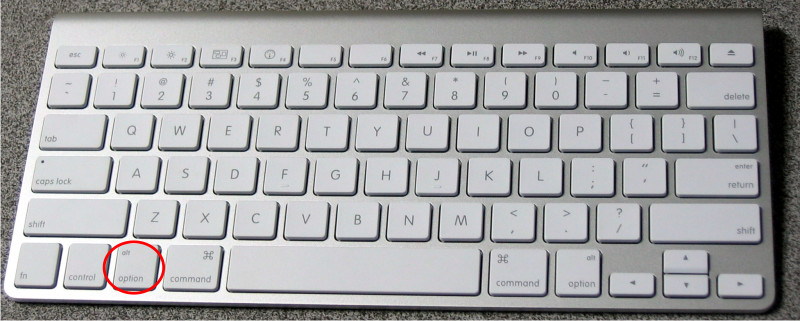 ® keyboard">
® keyboard">




